How-to Install Compass on Mac Yosemite
Hello Mac User! This Tutorial Shows You Step-by-step How-to Mac Yosemite Install Compass.
First of all to Install and Run Compass on Mac the only requirement is Ruby.
Especially relevant: Compass lets you write CSS3 goodies like box-shadow, gradients, columns, and transforms with a single syntax.
And it magically creates cross-browser compatible CSS of everything that just works without headaches.
Furthermore with this procedure you’ll get Installed Compass and Sass too on Mac Yosemite.
Finally to the How-to Install Compass on Mac Yosemite Bottom Link to Getting-Started with Compass Framework on Mac.
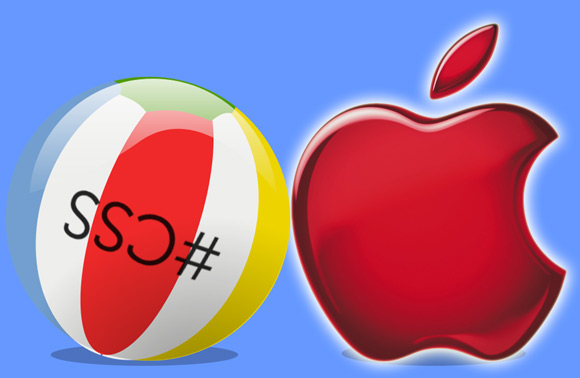
-
First Open Terminal Window
(Press “Enter” to Execute Commands)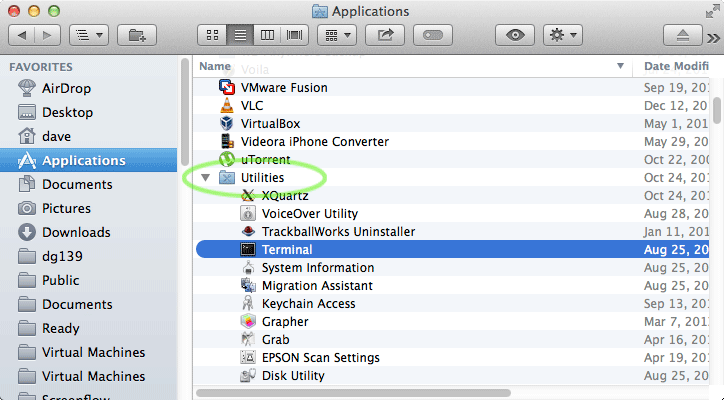
-
Then Check if Ruby is Installed
which ruby
-
Finally to Install Sass & Compass
sudo gem install compass
-
How-to Getting-Started with Compass:
