Mac Python Conda Virtual Environment Management
You Are Welcome! This Tutorial Shows You Step-by-Step How-to QuickStart Managing Python Virtual Environments with Conda on MacOS.
Because Conda for Ubuntu Xenial is a Python Package Manager but also an amazing Python Environment Manager.
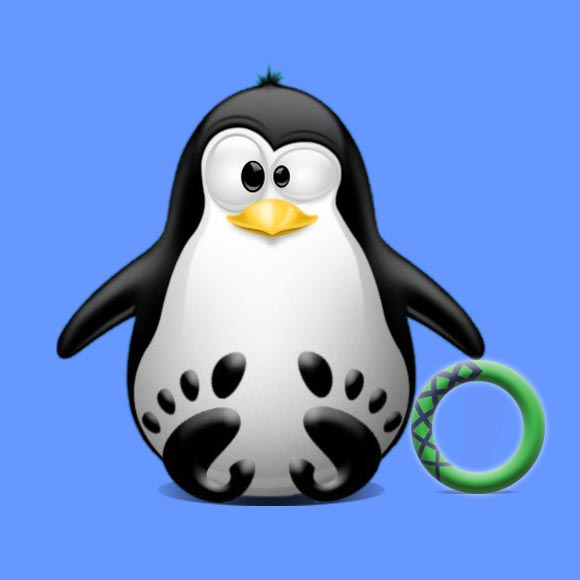
-
How to Install Python Conda on Mac Computers
-
Conda Managing Python Virtual Environments Commands
-
Create Environment
conda create --name $ENVIRONMENT_NAME python
-
Activate Environment
source activate $ENVIRONMENT_NAME
-
Deactivate Environment
source deactivate
-
Install a Python Version
conda install python=x.x
-
Install a Package
conda install $PACKAGE_NAME
-
List Installed Packages
conda list --name $ENVIRONMENT_NAME
-
Update a Package
conda update --name $ENVIRONMENT_NAME $PACKAGE_NAME
-
So Now I’m trully Happy if this Info could Help You to !
