Installing
-
Download Latest Node.js Installer for Mac
Select from the List the Macintosh Node.js Installer.
-
Then simply Double-Click on node.js.pkg
And Confirm the Installation.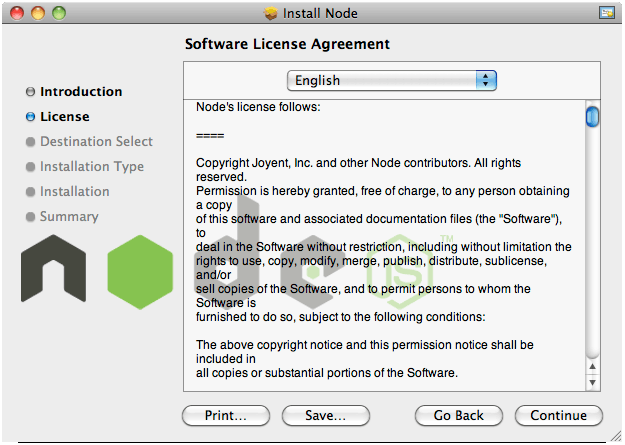
In a moment Node.js and Npm we’ll be successfully Installed 😉
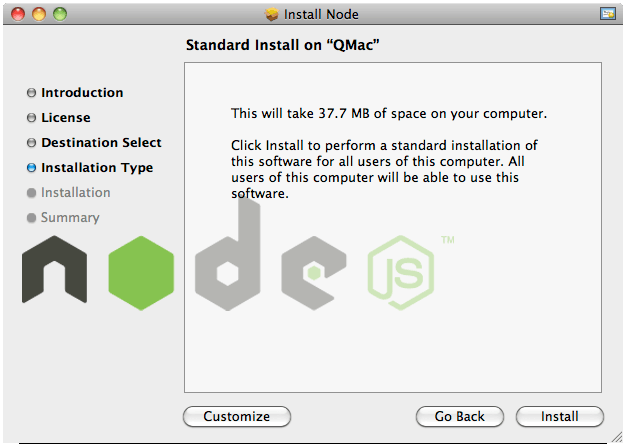
-
Finally Test the Installation
First Open a Terminal window: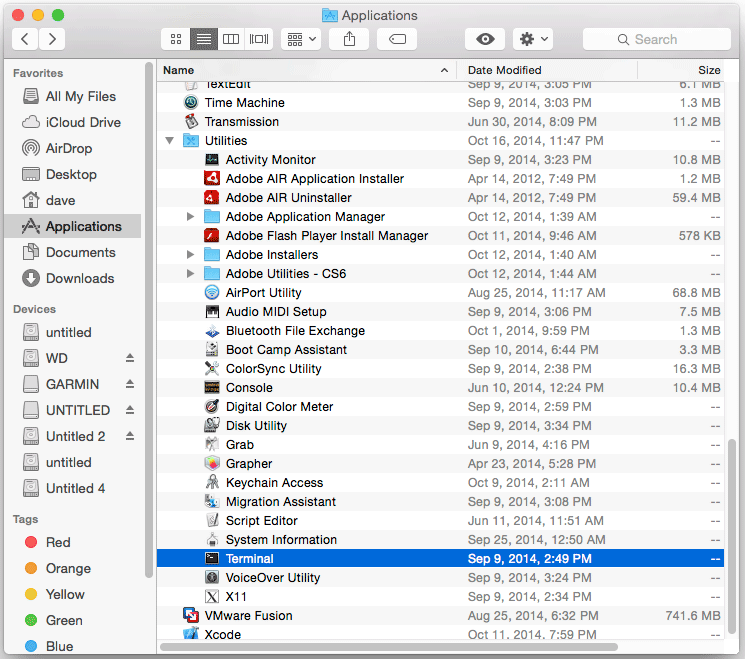
And check the npm installation with the help:npm --help
Next to Search on Npm Registry for packages:
npm search [keyWord]
-
Node.js Quick-Start Guide
Now You are Able to Getting-Started with the Node.js Development, to Look for Further Docs and Resource meet the Online Node.js Developers Community.
Pages: 1 2
