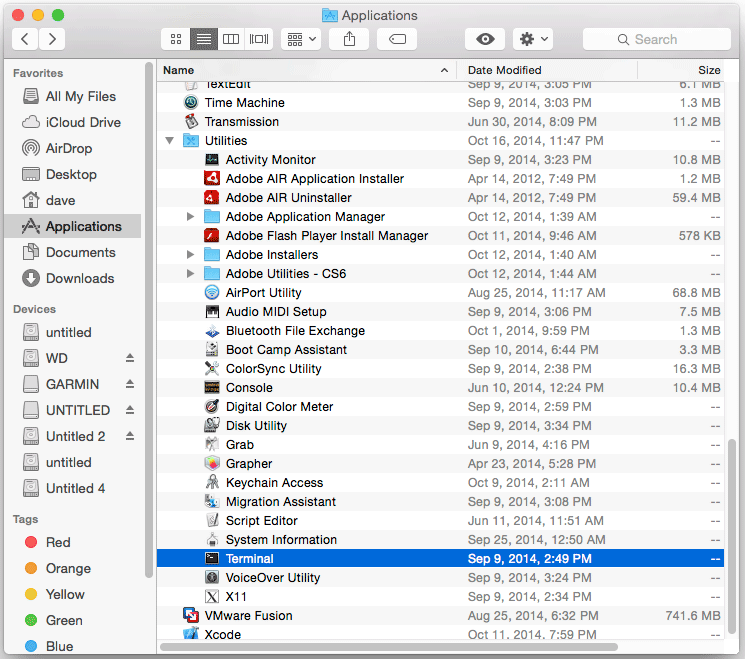Mac OS High Sierra Install GPG – QuickStart Guide
Hi! The Tutorial Shows You Step-by-Step How-to Install GPG in macOS High Sierra 10.13 BSD/Unix Desktop.
And GPG for Mac High Sierra is a Tool to provide Digital Encryption and Signing Services using the OpenPGP standard.
Furthermore, GPG Features complete Key Management and all the Bells and
Whistles you would expect from a Full OpenPGP Implementation.

-
Open a Terminal window
Finder > Applications > Utilities > Terminal
(Press “Enter” to Execute Commands)