PIP Mac Mojave Installation Guide
Hi! You are Welcome! First of all this tutorial Tutorial Shows You Step-by-Step How-to Install PIP Mac OS Mojave 10.14.
And Pip for Mac Mojave is a Package Management System used to Install and Manage Python Software Packages.
Especially relevant: Python 2.x/3.x Setuptools Package is Now Automatically Installed by the get-pip.py Script.
Furthermore the pip2 & pip3 are the Python Package Managers used to install and manage software packages written in Python 2/3.

-
First Open a Shell Terminal emulator window
Finder > Applications > Utilities > Terminal
(Press “Enter” to Execute Commands)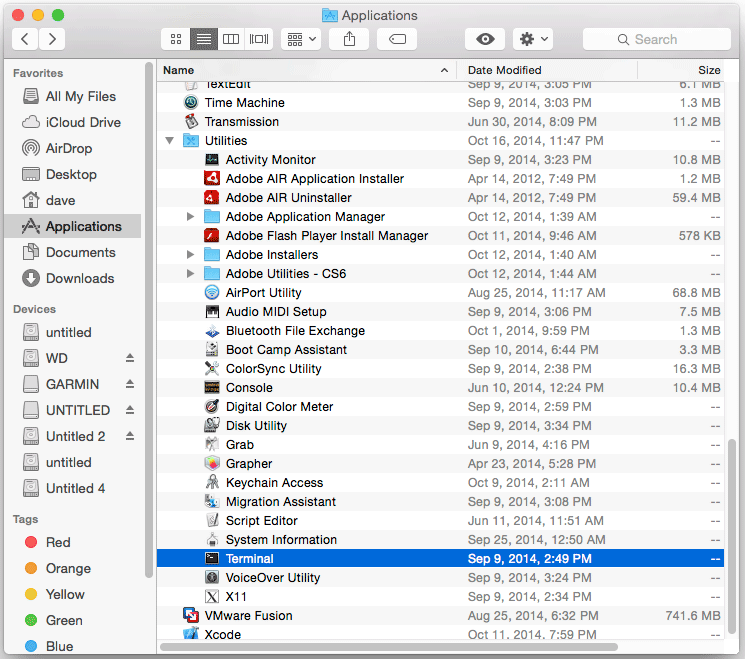
-
Finally Installing Python 2.x/3.x Pip Tool
-
Download the get-pip.py Pip Script Installer:
Right-Click on Link > Save As get-pip.py.
-
Next to Install Python 2/3 PIP
cd ~/Downloads
To give Execution permission:
sudo chmod +x get-pip.py
If Got “User is Not in Sudoers file” then Look: Solution
For Python 2 PIP do:sudo python get-pip.py
Then for Python 3 PIP do:
sudo python3 get-pip.py
-
-
The Pip Installer Automatically Install the Python Setuptools with Easy_Install
Then too Update it Run:sudo pip install -U setuptools
