HomeBrew Install for Mac OS X 10.12 Sierra
The Tutorial Shows You Step-by-step How-to Install Brew on Mac 10.12 Sierra OS X.
And to Install HomeBrew on Mac 10.12 is a Basic Task that Require only a Minimal practice with the Command Line.
Finally, the HomeBrew Tool is Very Useful if you Want to Easily Extend the Mac Software Library fishing on the *NIX Aquarium the Good Stuff! 😉

-
Open a Shell Terminal emulator window
Finder > Applications > Utilities > Terminal
(Press “Enter” to Execute Commands)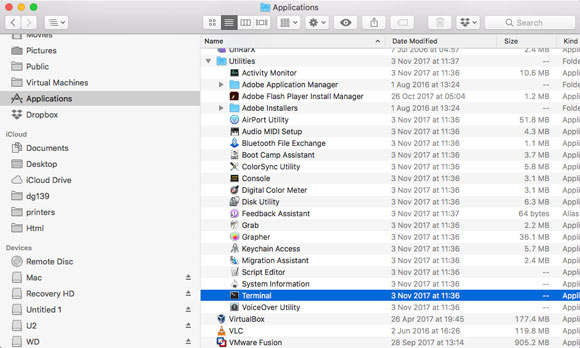
-
Change to HOME Directory
cd
-
Then to Install Homebrew
/usr/bin/ruby -e "$(curl -fsSL https://raw.githubusercontent.com/Homebrew/install/master/install)"
If Not XCode Installed then Install Required Mac Command line Tools for XCode:
-
Test Homebrew Installation
which brew
-
And to Update Homebrew
brew update
-
Searching for HomeBrew Packages
brew search [packageName]
And to Get more Insight:
brew list [packageName]
Find the List of Available and Installable Packages for HomeBrew:
-
Finally, to Install Brew Packages
brew install [packageName]
As for instance:
brew install wget
And from a Third-Party Repo or Tap:
brew install [tapUser]/[tapRepo]/[packageName]
