VMware Fusion “could not get snapshot information failed to lock the file”
Welcome Mac User! This Tip Shows You Step-by-Step How-to Solve VMware Fusion “could not get snapshot information failed to lock the file” Issue on Mac OS X.
So this Issue is Usually caused from an Existing Lock File over a VMware Virtual Machine Snapshot.

-
Open a Shell Terminal emulator window
Finder > Applications > Utilities > Terminal
(Press “Enter” to Execute Commands)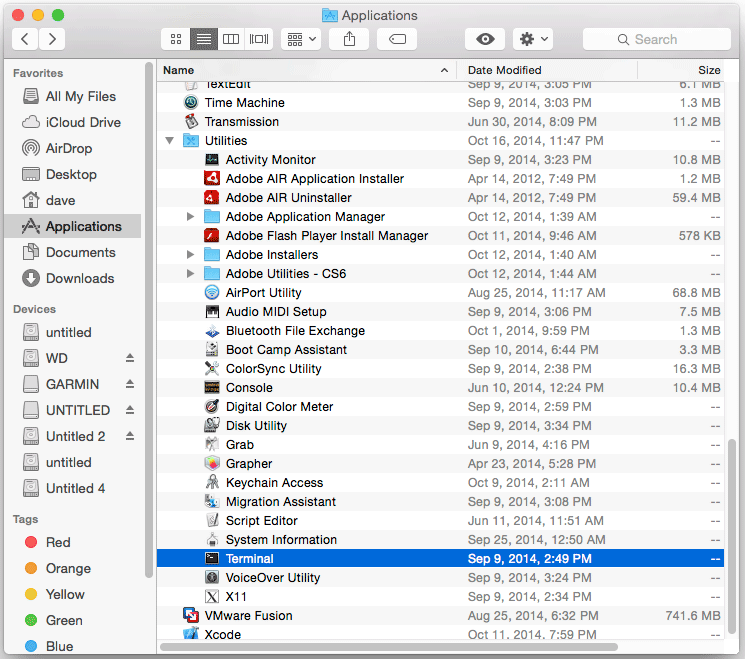
-
Then Navigate into VMware Machine
cd /[path2]/MyVMwareVM
-
Next Displace All *.lck Directories
mkdir lck
mv *.lck lck/
-
Finally Restart VM
And now the VMware Fusion “could not get snapshot information failed to lock the file” Issue Should be Happily Solved! 🙂
