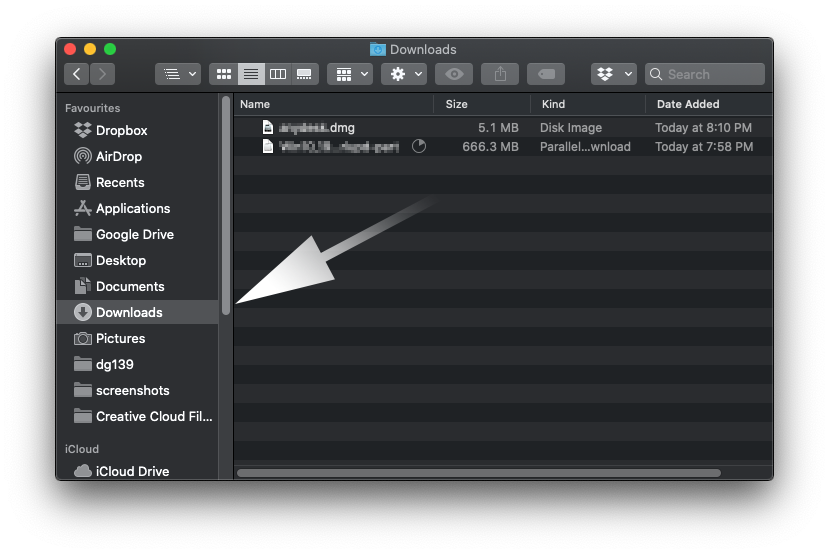Downloading
-
Downloading Super Productivity
Download Super Productivity Archive for Mac OS
-
Mounting Super Productivity Archive
Then to Mount Super Productivity Archive on Mac Catalina
From Chrome Browser Simply Choose Super Productivity from the Bottom Bar: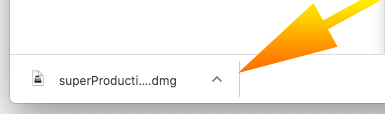
Get Google Chrome Browser.
Instead with Safari use the Dock and just Select the Super Productivity Dmg to Mount it: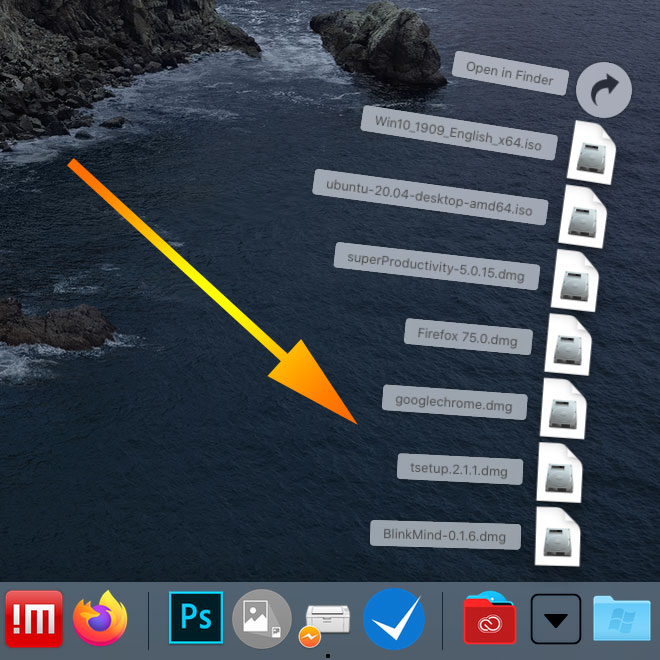
Or else Open a Finder Window:
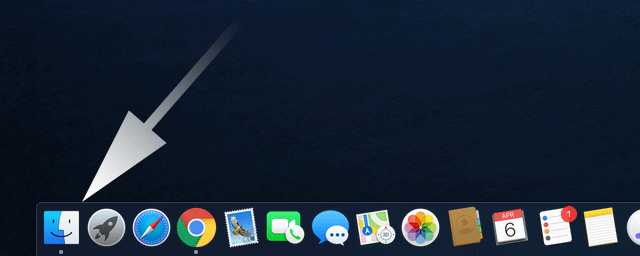
And Double-Click on the .dmg Archive: