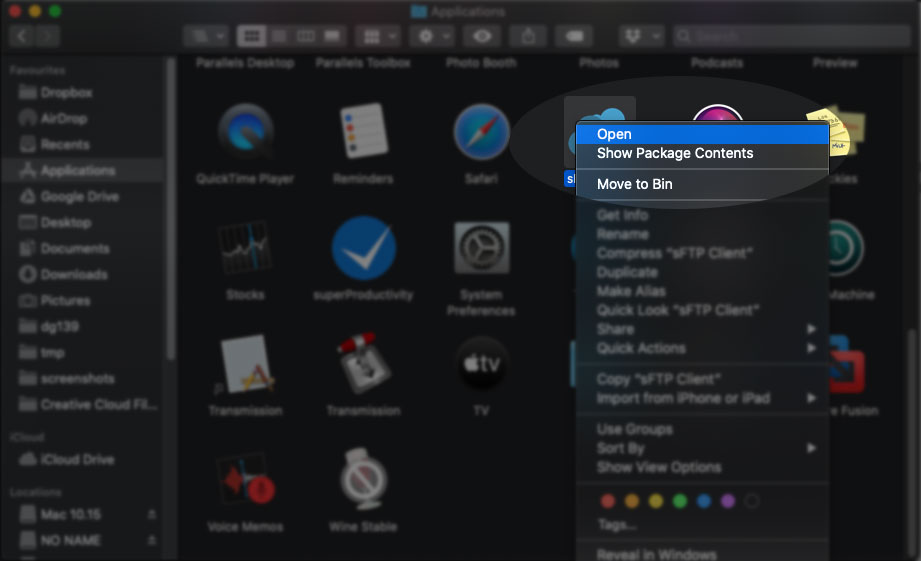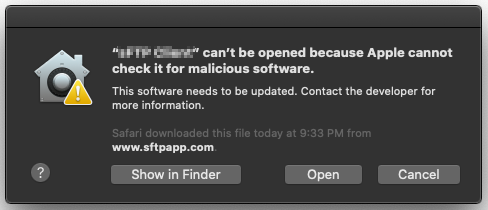Solving App Can’t be Opened because Apple Cannot Check it for Malicious Software Issue
Hi! The Tutorial Shows You Step-by-step How to Solve App Can’t be Opened because Apple Cannot Check it for Malicious Software Issue.
And to Open App for Unidentified Developer on Mac you need to Access the Applications Folder on Finder.

Showing App on Finder
First, you have to Access Applications Folder with Finder
In case Choose “Show in Finder” on Alert:Or directly Access the Applications Folder on Finder.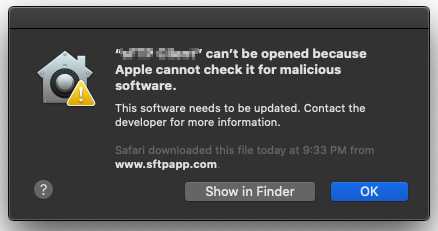
-
Finally, to Open App on Mac
Right-Click on App and Choose “Open”:Then Again Confirm to Open it: