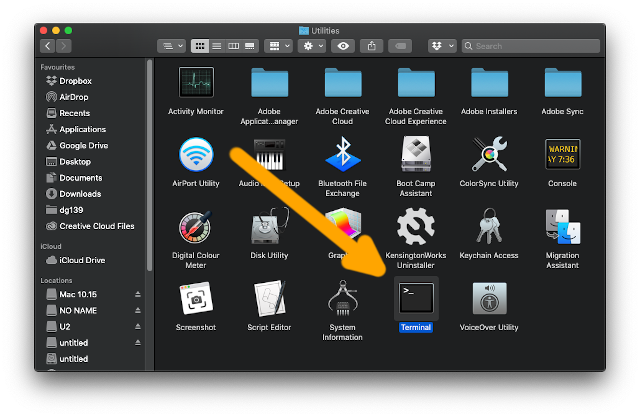Intro
Mac Mojave Installing DigitalOcean CLI Guide
Hi! The Tutorial Shows You Step-by-Step How-to Install DigitalOcean CLI with HomeBrew in Mac Mojave 10.14 BSD/Unix Desktops.
And DigitalOcean CLI for Mac 10.14 is the Official Command Line Interface for the DigitalOcean API.
Finally, this guide includes detailed instructions about to Getting-Started Managing Droplets with DigitalOcean CLI on Mac.

- Open a Terminal window
Finder > Applications > Utilities > Terminal
(Press “Enter” to Execute Commands)