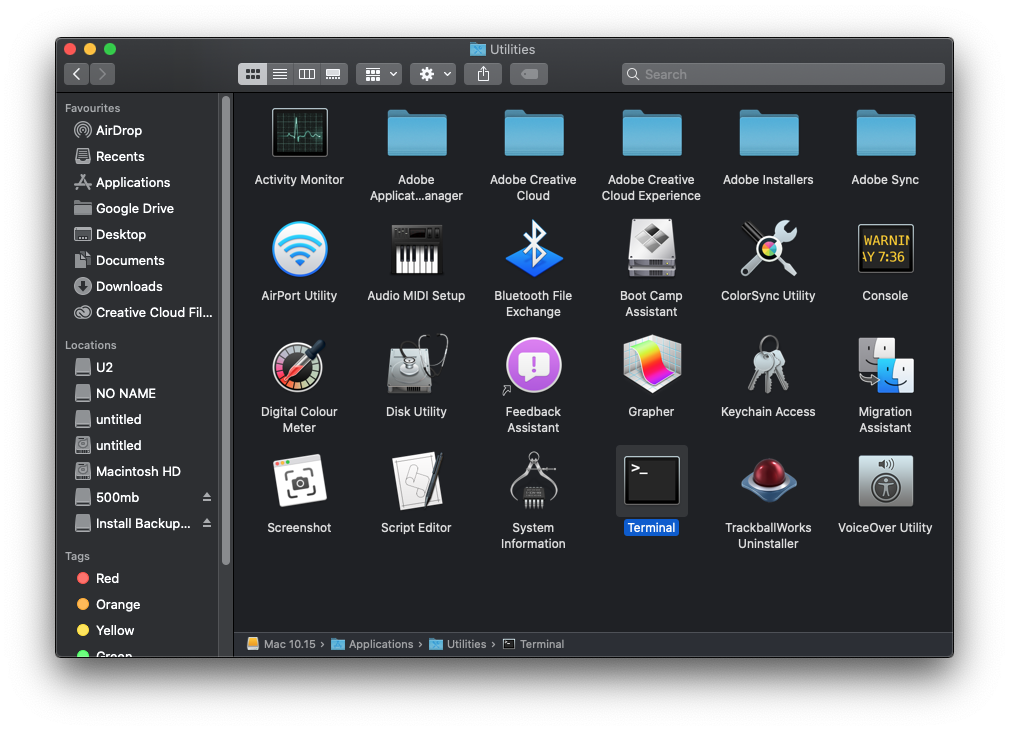ffmpeg Mac Catalina Installation Guide
Hi! You are Welcome! First of all this Tutorials Shows You How-to Install FFmpeg on macOS Catalina 10.15.
First of all, FFmpeg for Mac Catalina is the leading Multimedia Framework to Decode, Encode, Transcode, Mux, Demux, Stream, Filter and Play.
And to Setup ffmpeg for Mac Catalina 10.15 you have to Grab the 64-bit Mac Build.
Furthermore, here is described a System Wide Installation, but you are Free to Run directly ffmpeg Localy from your Home Space.
Finally, inclueded inside this Guide you find also detailed Instructions on How to Getting-Started with FFmpeg on Mac.
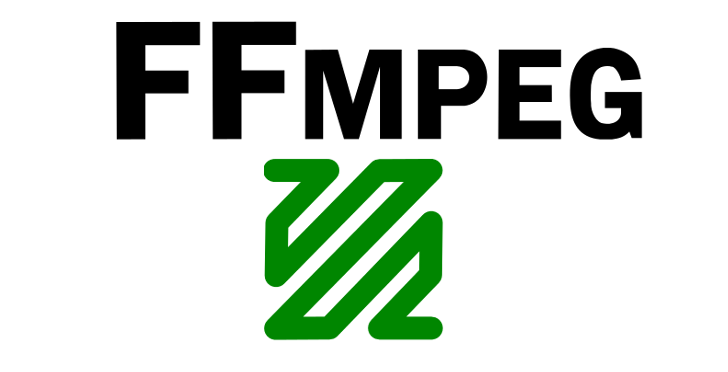
- Open a Terminal Shell Emulator
Finder > Applications > Utilities > Terminal
(Press “Enter” to Execute Commands)