Mac Sierra Install Npm
Hello Mac User! First of all this Tutorials Shows You How-to Mac Sierra Install Npm and Node.js.
Especially relevant: the npm (Node Package Manager) is Included in the Node.js Installation.
So to we’ll provide directly to Download and Install the Latest Node.js release for Mac OS X.
Furthermore Npm is the package manager for Node.js and it help JavaScript developers easily share packaged modules of code.
Finally Node.js is an Amazing New Javascript Stuff that is at the Same Time either a Web Server and a Web Development Framework.
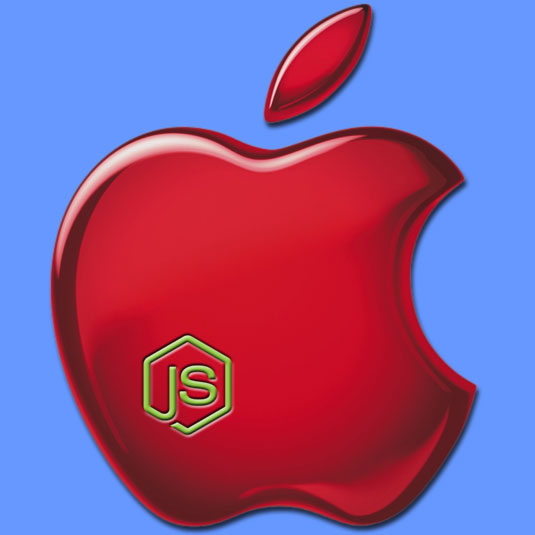
-
Download Latest Node.js Installer for Mac OS X
Select from the List the Macintosh Node.js Installer.
-
Then simply Double-Click on node.js.pkg
And Confirm the Installation.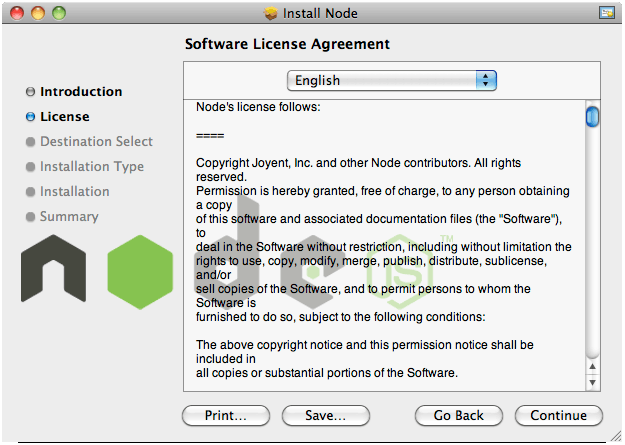
In a moment Node.js and Npm we’ll be successfully Installed 😉
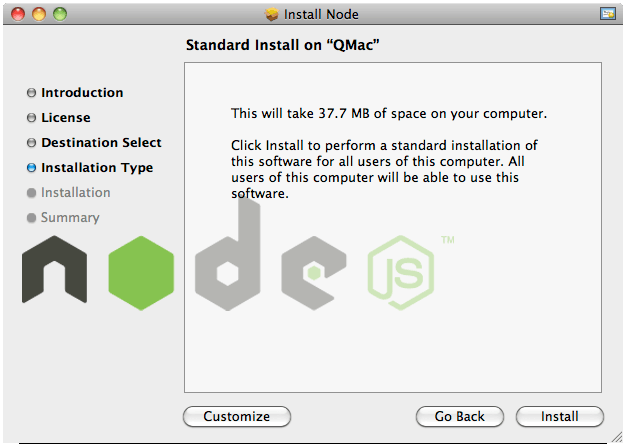
-
Finally Test the Installation
First Open a Terminal window: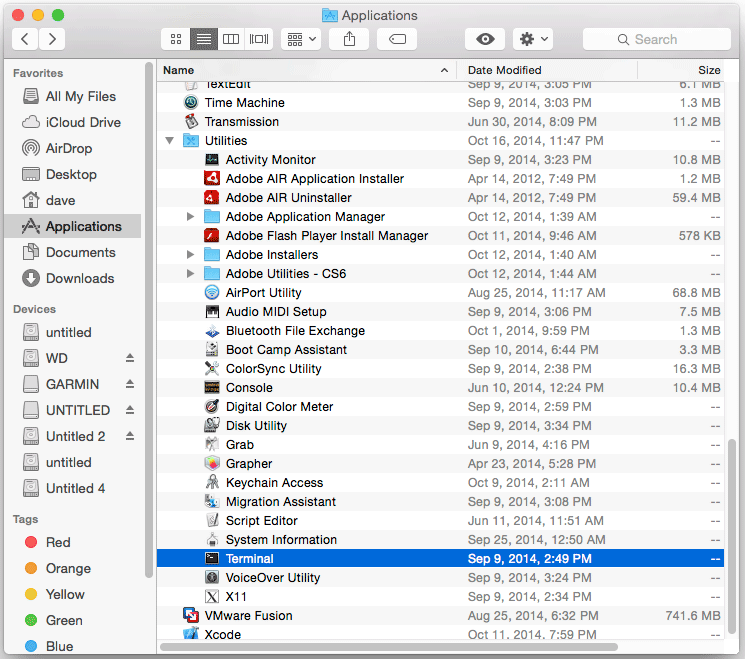
And check the npm installation:which npm
Next to Search on Npm Registry for packages:
npm search [keyWord]
-
Node.js Quick-Start Guide
Now You are Able to Getting-Started with the Node.js Development, to Look for Further Docs and Resource meet the Online Node.js Developers Community.
