macOS High Sierra Brew Install SSHPASS Guide
Hi! The Tutorial Shows You Step-by-Step How-to Install SSHPASS with HomeBrew on Mac OS High Sierra 10.13 High Sierra.
And SSHPASS for Mac High Sierra is a tiny utility, which allows you to provide the ssh password without using the prompt. This will very helpful above for scripting.
SSHPass is not good to use in multi-user environment. If you use SSHPass on your development machine, it don’t do anything evil.

Launching Terminal
Open a Terminal Shell Emulator
Applications > Utilities > Terminal
(Press “Enter” to Execute Commands)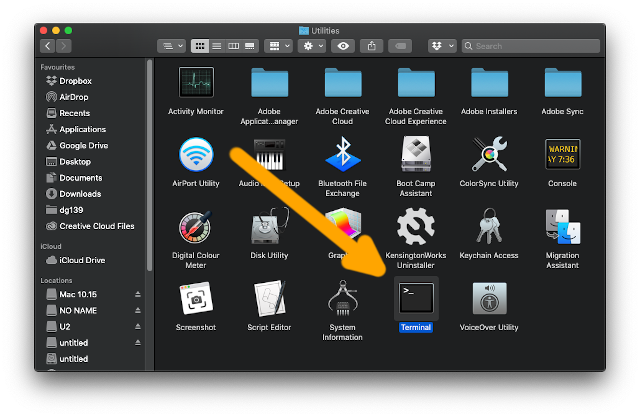
Installing Brew
How to Install HomeBrew for Mac High Sierra
Installing SSHPASS
Then to Install SSHPASS on Mac High Sierra
Simply play:brew install https://raw.githubusercontent.com/kadwanev/bigboybrew/master/Library/Formula/sshpass.rb
